티스토리 뷰
https://code.visualstudio.com/download
Download Visual Studio Code - Mac, Linux, Windows
Visual Studio Code is free and available on your favorite platform - Linux, macOS, and Windows. Download Visual Studio Code to experience a redefined code editor, optimized for building and debugging modern web and cloud applications.
code.visualstudio.com
설치 후 code 명령어를 설치합니다.
View-Command Palette 를 선택한 후 'code'라고 입력합니다. 맨 위의 "Install 'code' .." 를 클릭하여 code명령을 설치합니다.
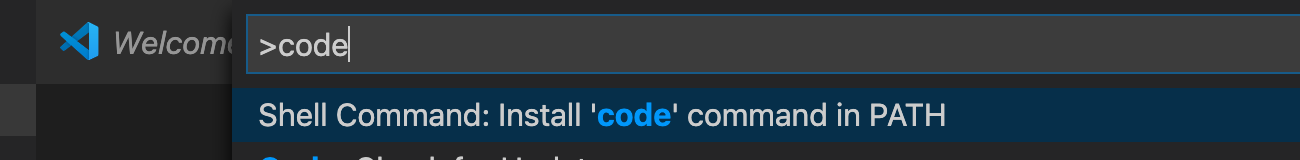
code명령을 설치하면 console에서 'code . '이라고 입력하여 vscode가 실행되면서 현재 디렉토리가 자동 추가되어 편합니다.
'Open Sources' 카테고리의 다른 글
| LDAP서버 설치 (0) | 2020.05.14 |
|---|---|
| nexus repository 설정 (0) | 2020.04.15 |
| mongodb 설치, db, collection, user 만들기 (0) | 2020.02.03 |
| Eclipse Che 사용하기 (0) | 2020.01.16 |
| Git 주요 명령어 (0) | 2019.12.18 |
댓글
최근에 올라온 글
최근에 달린 댓글
- Total
- Today
- Yesterday
TAG
- 요즘남편 없던아빠
- Event Sourcing
- 애자일
- spotify
- 돌봄경제
- SAGA
- 마이크로서비스 패턴
- 도파밍
- 리퀴드폴리탄
- 육각형인간
- API Composition
- AXON
- 마이크로서비스
- 버라이어티가격
- 호모프롬프트
- agile
- 디토소비
- 스핀프로젝트
- 분초사회
- CQRS
- 스포티파이
- micro service
| 일 | 월 | 화 | 수 | 목 | 금 | 토 |
|---|---|---|---|---|---|---|
| 1 | 2 | 3 | 4 | 5 | 6 | 7 |
| 8 | 9 | 10 | 11 | 12 | 13 | 14 |
| 15 | 16 | 17 | 18 | 19 | 20 | 21 |
| 22 | 23 | 24 | 25 | 26 | 27 | 28 |
글 보관함
