티스토리 뷰
Pipeline과 Pipelinerun의 관계는 아래와 같습니다.
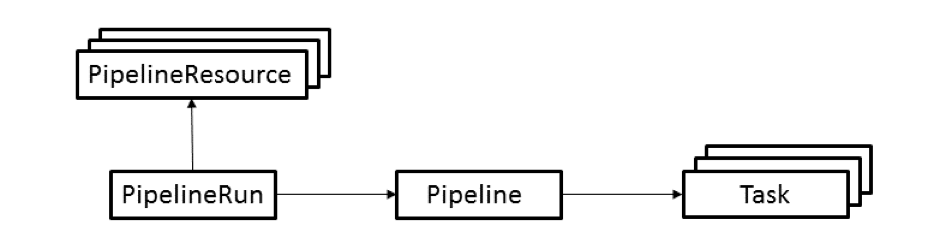
- PipelineRun은 PipelineResource를 참조할 수 있습니다.
- PipelineRun은 Pipeline을 실행하면서 파라미터를 넘길 수 있습니다.
- Pipeline은 여러개의 Task를 가질 수 있습니다.
* Pipeline에서 정의된 Task는 PipelineRun에 의해 Pipeline이 실행되면서 수행되기 때문에 Taskrun은 정의하지 않습니다.
그럼 예제를 통해 알아 보도록 하겠습니다.
1. Pipeline YAML 작성
아래 소스로 tutorial-pipeline.yaml파일을 생성합니다.
apiVersion: tekton.dev/v1alpha1
kind: Pipeline
metadata:
name: tutorial-pipeline
namespace: tekton
spec:
resources:
- name: source-repo
type: git
- name: web-image
type: image
tasks:
- name: build-docker-image
taskRef:
name: build-image
params:
- name: pathToDockerFile
value: deployment/Dockerfile
- name: pathToContext
value: /workspace/hello1 #
resources:
inputs:
- name: hello1
resource: source-repo
outputs:
- name: builtImage
resource: web-image
- name: deploy-web
taskRef:
name: deploy-image
resources:
inputs:
- name: hello1
resource: source-repo
- name: image
resource: web-image
from:
- build-docker-image
params:
- name: path
value: /workspace/hello1/deployment/deploy.yaml #configure: may change according to your source
- name: yamlPathToImage
value: "spec.template.spec.containers[0].image"- task가 2개 정의 되어 있습니다. build-docker-image는 build-image TASK로 연결했고, deploy-web은 deploy-image TASK로 연결되어 있습니다.
- 각 task에서는 Task를 실행할 때 넘길 parameter값이 정의 되어 있습니다. 즉, Pipeline이 Taskrun의 역할을 하는 것입니다.
- deploy-web TASK의 input resource를 build-docker-image TASK의 output을 이용한다는 의미입니다.

이렇게 하려면 반드시, build-docker-image TASK는 output 리소스가 아래와 같이 정의 되어 있어야 합니다.

1) Ordering: Pipeline은 Task의 실행 순서를 정의할 수 있습니다.
실행 순서를 정하는 방법은 위에서와 같이 1) 'from'항목을 input resource에 정의하는 방법과, 2) runAfter항목을 Task에 정의하는 방법이 있습니다. 둘 다 없으면 동시에 수행이 됩니다.
위 예에서는 from항목으로 순서를 정했습니다. deploy-web TASK는 build-docker-image TASK의 output 리소스를 사용하는것으로 정의되어 있으므로, build-docker-image수행 후에 deploy-web이 수행됩니다.
runAfter항목의 사용 예제는 아래와 같습니다.

2) 재시도: retries 항목으로 실패 시 재시도 횟수를 정의합니다.
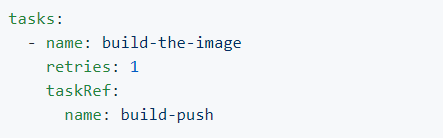
3) 조건문: conditions항목으로 Task를 실행할지 말지를 정의합니다.
세부적인 내용은 이 글을 실습한 후 아래 링크를 보시기 바랍니다.
https://happycloud-lee.tistory.com/91
2. PipelineRun YAML작성
아래 소스를 참조하여 tutorial-pipelinerun.yaml 파일을 작성합니다.
apiVersion: tekton.dev/v1alpha1
kind: PipelineRun
metadata:
name: tutorial-pipeline-run
namespace: tekton
spec:
serviceAccountName: tutorial-service
pipelineRef:
name: tutorial-pipeline
resources:
- name: source-repo
resourceRef:
name: git-hello1
- name: web-image
resourceRef:
name: image-hello1- tutorial-pipeline을 실행하면서 pipeline resource를 넘깁니다.
3. 실행하기
$ kubectl apply -f tutorial-pipeline.yaml
$ kubectl apply -f tutorial-pepelinerun.yaml
아래 명령으로 실행을 모니터링 합니다.
$ watch tkn pr list
완료가 되면 아래 명령으로 로그를 확인해 봅니다.
$ tkn pr log tutorial-pipeline-run
※ 재실행하기
yaml의 내용을 수정한 후 다시 적용하려면 pipeline run 리소스를 삭제하고 kubectl apply -f <yaml path>을 수행해야 합니다.
예를 들어 tutorial-pipeline.yaml 파일을 수정했다면 아래와 같이 해야 수정 사항이 적용 됩니다.
$ tkn pr delete turorial-pipeline-run
$ kubectl apply -f tutorial-pipeline.yaml
$ kubectl apply -f tutorial-pepelinerun.yaml
4. 실행결과 확인
pod, service, ingress를 확인해 봅니다.
$ k get pod && k get svc && k get ing
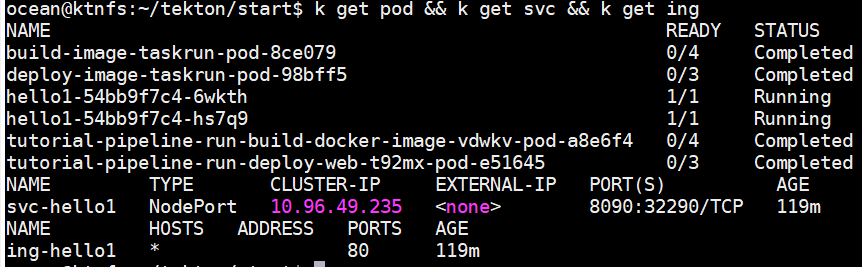
ingress를 보니, k8s cluster내의 아무 node IP로도 접근할 수 있네요.
node ip를 본 후 웹 브라우저에서 접근해 봅니다.
$ k get node -o wide

수고하셨습니다.
'Agile&DevOps > Tekton' 카테고리의 다른 글
| 6. Conditions (0) | 2019.12.13 |
|---|---|
| 5. Pipeline Resource (0) | 2019.12.13 |
| 3. Task & TaskRun (0) | 2019.12.13 |
| 2. Tekton 설치하기 (0) | 2019.12.13 |
| 1. Tekton 이란 ? (0) | 2019.12.12 |
- Total
- Today
- Yesterday
- 스핀프로젝트
- API Composition
- SAGA
- 도파밍
- spotify
- 마이크로서비스
- micro service
- 애자일
- 스포티파이
- agile
- 돌봄경제
- 리퀴드폴리탄
- 호모프롬프트
- 분초사회
- Event Sourcing
- 육각형인간
- 마이크로서비스 패턴
- AXON
- 요즘남편 없던아빠
- 버라이어티가격
- CQRS
- 디토소비
| 일 | 월 | 화 | 수 | 목 | 금 | 토 |
|---|---|---|---|---|---|---|
| 1 | 2 | 3 | 4 | 5 | 6 | 7 |
| 8 | 9 | 10 | 11 | 12 | 13 | 14 |
| 15 | 16 | 17 | 18 | 19 | 20 | 21 |
| 22 | 23 | 24 | 25 | 26 | 27 | 28 |
